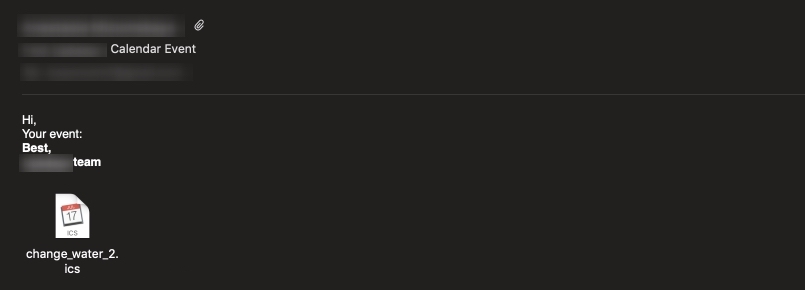Creating iCal ics Files in C# ASP.NET Core
In this post I will show you how to create iCal files using iCal.NET library.
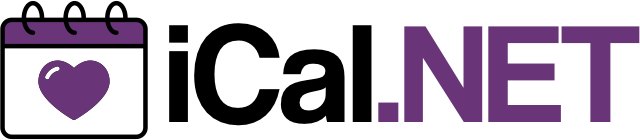
iCal.NET is an iCalendar (RFC 5545) class library for .NET aimed at providing RFC 5545 compliance, while providing full compatibility with popular calendaring applications and libraries.
Calendar (.ics) File Structure
iCalendar, or ICS, is a standardized format for storing and transmitting calendar data, including scheduled events and “to-do” lists.
Every calendar file stored on a CalDAV server contains a single iCalendar object with a single event or to-do defined inside it. Every event/to-do object consists of one or more event or to-do components. It also typically contains one or more time zone component.
First of all, this is the basic format for an iCal:
BEGIN:VCALENDAR
PRODID:-//LEEDS MUSIC SCENE//EN
VERSION:2.0
METHOD:PUBLISH
BEGIN:VEVENT
SUMMARY:BAND @ VENUE
PRIORITY:0
CATEGORIES:GIG
CLASS:PUBLIC
DTSTART:STARTTIME
DTEND:ENDTIME
URL:LINK TO LMS GIG PAGE
DESCRIPTION:FULL BAND LIST
LOCATION:VENUE
END:VEVENT
END:VCALENDAR
Source: This PasteBin
Using iCal.NET
Install iCal.NET via NuGet iCal.NET in your project.
In the code below I create an email message and attach the iCal to one.
Everything else in the code below is pretty self-explanatory.
For event detail create CalendarNotificationModel class with all necessary info.
Then in CreateCalendarEventAsync method create CalendarEvent model with orginizer info (ORGANIZER;CN=Your app name:mailto:email@company.com).
Put it into a memory stream and finally attach it to the email message.
Sending email in .NET Core with FluentEmail and SendGrid. For this one add EmailProviderService.
Results
The following screenshots show results:
The Gmail experience:
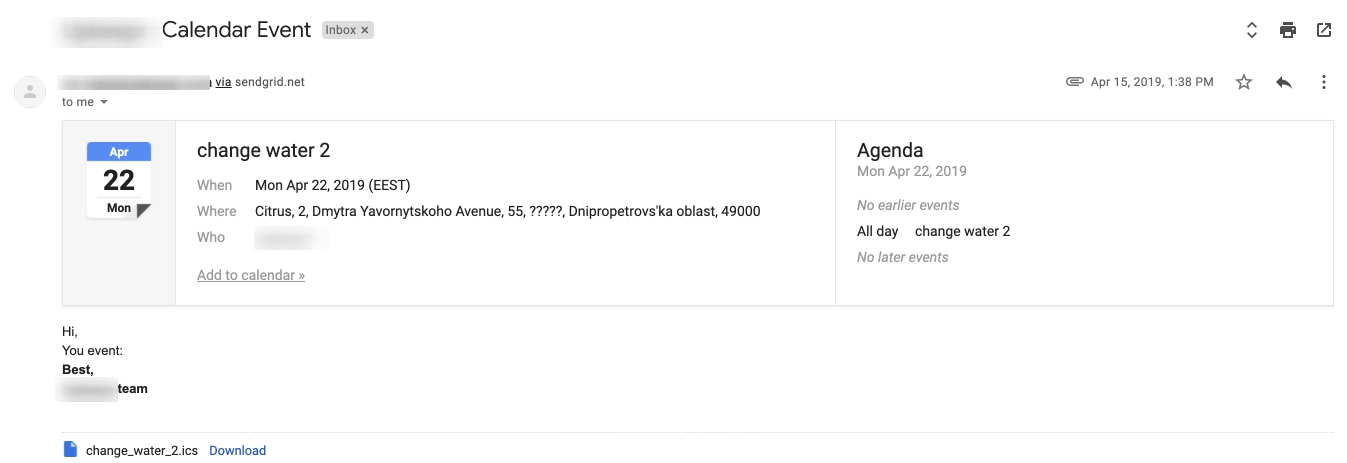
The Outlook experience:
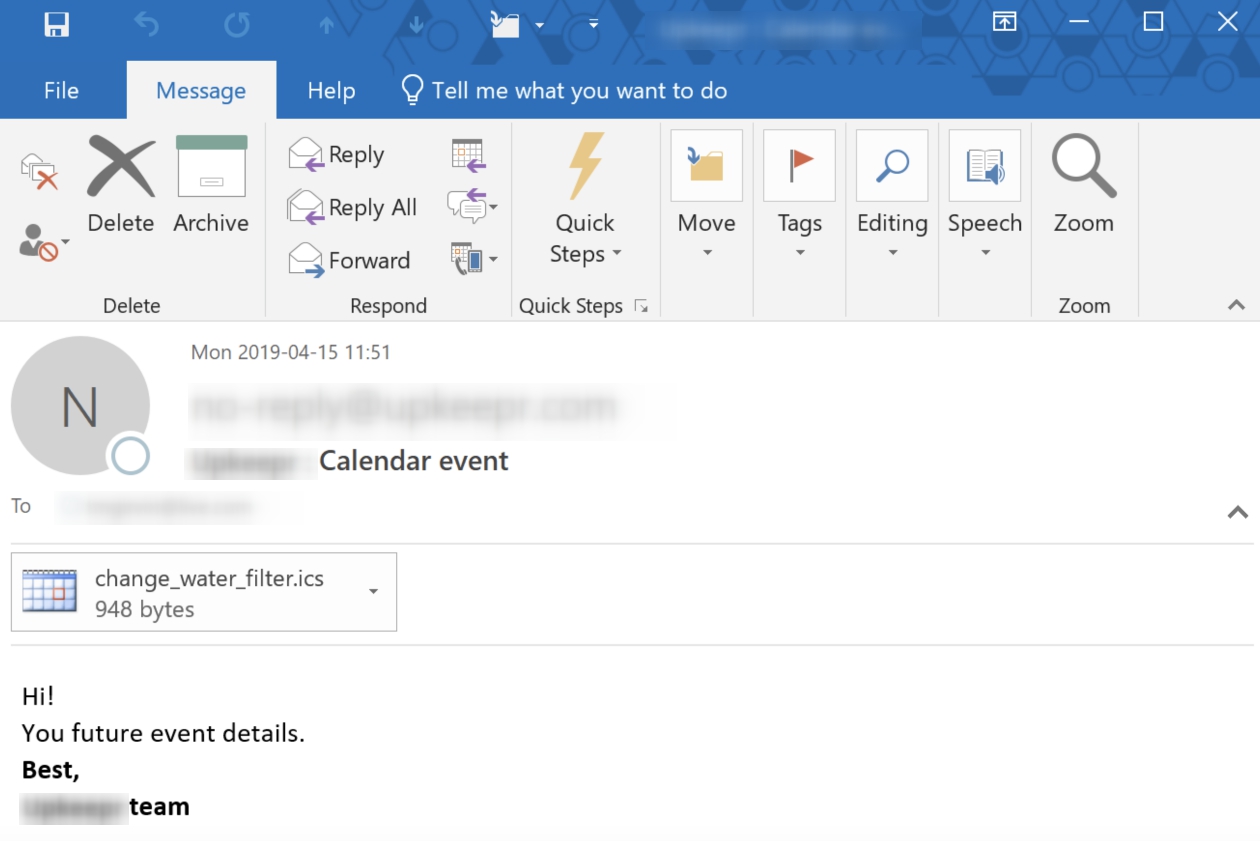
The Mail Mac OS experience: